Merging companies
In the cases where you have multiple records for the same company, we suggest merging those.
To do so:
- Open up the primary company in your Control Center.
- Click the "Merge" option from the Actions dropdown at the top right.
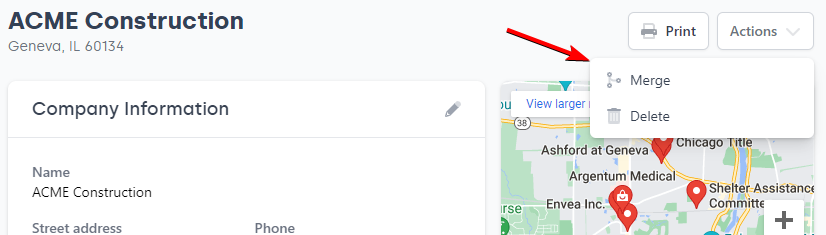
- Search for the duplicate company in question.
- Select the duplicate company record you'd like to merge in, and click "Merge".
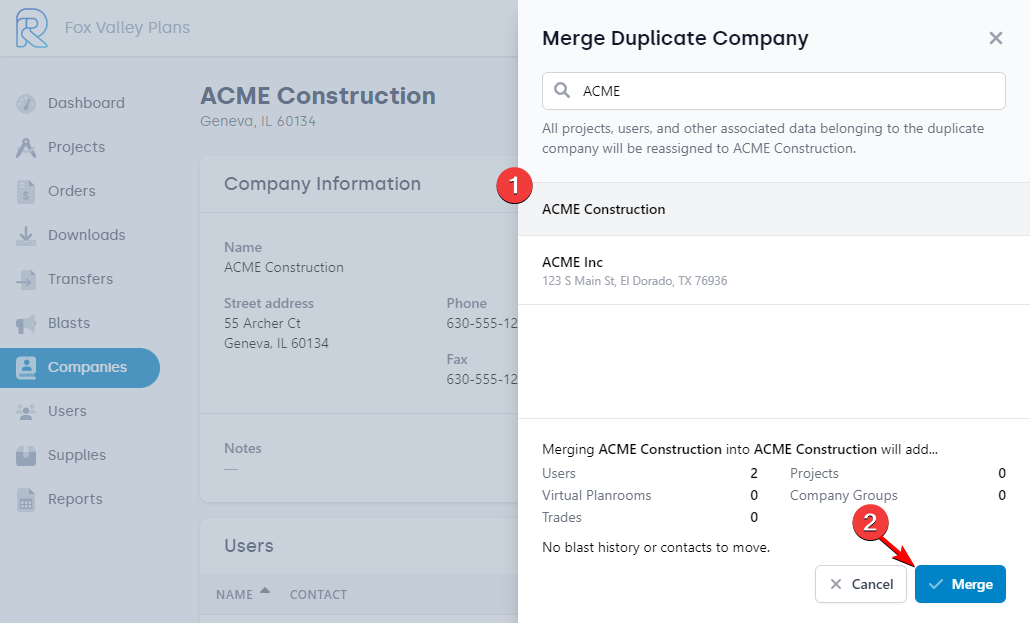
Note that you'll be merging the company you select from the slideout into the company record you have opened.