Password resets
Did on of your users forget their password? For security reasons, the planroom won't show you the user's current password. So to help them you have two options:
Option 1: have the planroom send a reset email
Tell your customer to do the following:
- G
 o to your planroom in their web browser
o to your planroom in their web browser - Under the 'Login' box on the left, click the "Forgot Password" link
- Enter their username or email address
- They should get an email within a few minutes with a link to reset their own password
Option 2: reset the password for them
While you can't see a user's password, you can reset their password if needed. Click on Users in your Control Center, and open up your customer's user account:
- Click the key icon next to their username.
- Type in a new password, and click 'Save'.
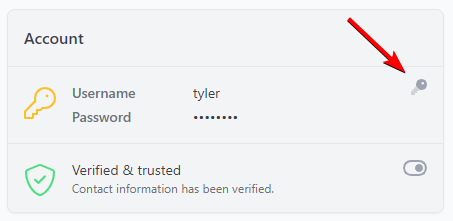
 o to your planroom in their web browser
o to your planroom in their web browser