Project documents
Sometimes you may have project documents that don't really belong under Plans, Specs, or Addenda. Perhaps these are high-level documents that you want users to see right away when they view the project details, such as the project Advertisement, or Bid Results,
We have a feature where you can post these documents directly on the job Details tab. This can be helpful for bid results, contract awards, or other project documents that don't quite fit under the main Plans/Specs/Addenda tabs.
Note that these documents do not use the flash viewer or the planroom download queue. Anything you post here will be directly downloadable by users.
To post documents on the Details tab:
- Find the "Documents" section near the bottom-right under the Details tab for a project.
- Click the plus icon, or drag and drop.
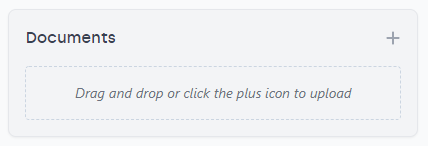
From there it's straightforward, with file management similar to that of sections. Files will then appear on the Details tab, and open directly in Adobe Reader.